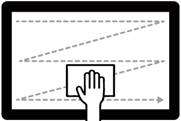To help prevent the spread of the coronavirus (Covid-19) and other infectious diseases, we recommend that exposed surfaces of products like displays, switches, and controllers be included in your department’s cleaning and decontamination procedures.
User Interface Cleaning process:
- Personal protective equipment should be worn during any disinfection processes.
- Before using any cleaner, ensure the disinfectant is listed by the manufacturer as safe for glass and plastics. It is recommended to test a small area and let it sit overnight before cleaning the entire display surface. Some solutions may stain or discolor this display.
- DO NOT mix bleach and ammonia as this produces a dangerous chemical reaction
Utilize premixed disinfecting solutions if possible, Penn Care recommends the CaviWipes or Super Sani-Cloth Wipes. If no wipes are available, spray the solution on a clean cloth and use as a wipe & avoid spraying the display surfaces directly. Thoroughly wipe all exposed surfaces according to the disinfectant product label. Finish by wiping with a clean dry cloth. An EPA listing of disinfectants and how long cleaners should be left on surfaces to work effectively can be found at https://www.epa.gov/pesticide-registration/list-n-disinfectants-use-against-sars-cov-2
Touch Screens:
For touchscreen displays, care should be taken to remove any residue or buildup at the intersection of the touchscreen surface and the surrounding bezel. Failure to do so may result in improper touch operation. Cleaning solutions containing bleach, alcohol, and ammonia are corrosive to touch panel surface coatings and ITO film. Do not leave the solution on the touch panel surface for more than 2 minutes. Make sure to remove all residue when finished cleaning. When done correctly, this method of cleaning will not damage PCAP or resistive (including GFG) touch panels nor remove the AR coatings of LR and GFG LR touch panels.
When you clean the surface of your touch panel, please follow these steps:
- Apply cleaning agent to a clean cloth. Make sure the cloth is well saturated.
- Wipe touch panel in a “Z” motion, ensuring the cloth comes into contact with the entirety of the touch panel surface.
- Dry the panel thoroughly with a dry cloth, removing as much of the cleaning solution as possible.
- Please do not spray cleaning solution directly onto the touch panel surface.